6.1. Startup¶
The MPTGS can be started either via its GUI or from the command line. Regardless of which is used a bash script is executed which starts all of the components on all of the hosts involved. This can be conveneint for integrating MPTGS either into another process, or to have MPTGS start other components during its own startup (and shutdown).
6.1.1. Command Line¶
The commands for the MPTGS are (mostly) installed in /usr/local/tg/bin. The controller comamnds for the MPTGS are all named TG_*.sh like TG_start.sh and TG_stop.sh most importantly.
Clearly, to start one runs /usr/local/tg/bin/TG_start.sh. Using the -h flag will dispaly usage information. There is only a single required argument, which is the path to the schedule file to use and is given with the -f flag. So one possible example command to start it is:
/usr/local/tg/bin/TG_start.sh -f /usr/local/tg/etc/sched/five_services.sched
Stopping does not require any arguments:
/usr/local/tg/bin/TG_stop.sh
6.1.2. GUI¶
MPTGS also provides a GUI that can be used to start and stop traffic. The operation is generally straightforward with a “start” button and a “stop” button (unfortuantely, 2 but for most purposes they are equivalent).
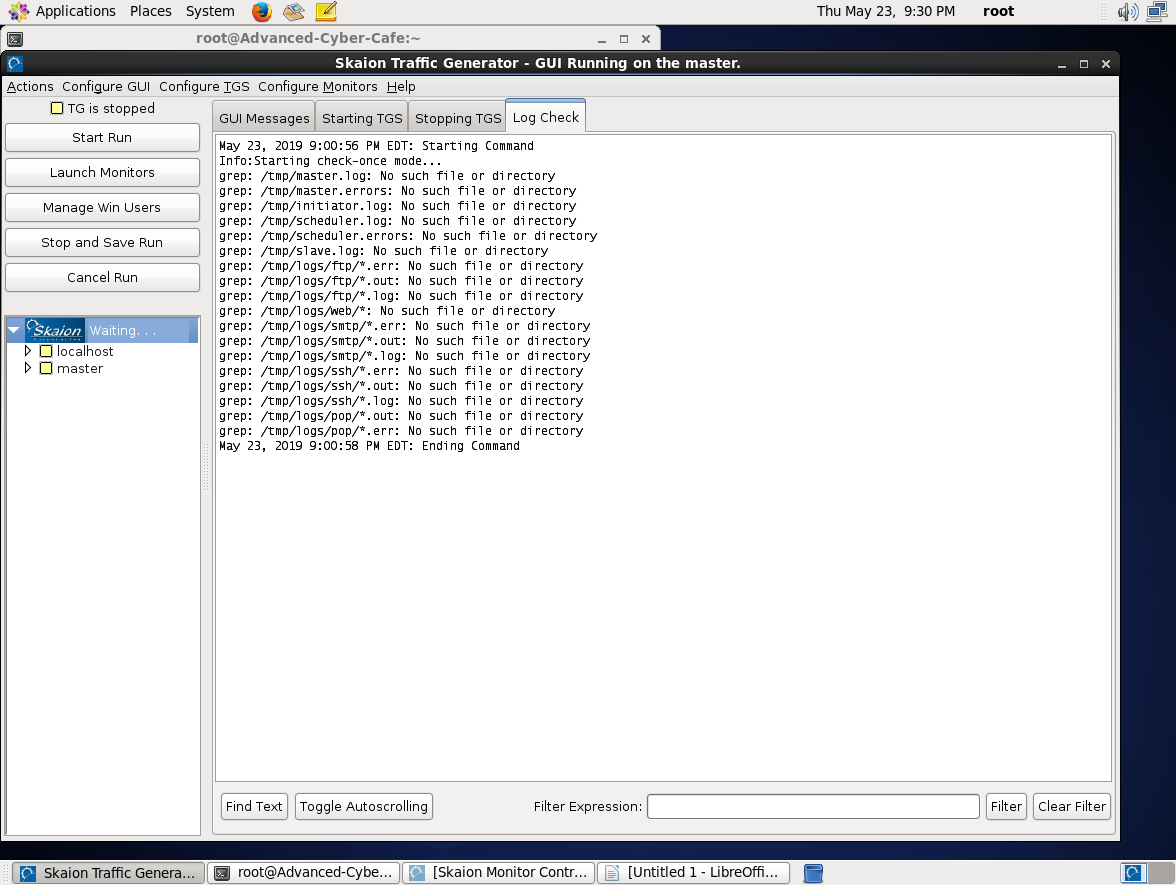
Screenshot of the GUI in a “not running” state¶
To start a run, assuming configuration options are already as desired, click the “Start Run” button in the upper left. That will then invoke the TG_start.sh script as above.
For a more complete discussion of the GUI see MPTGS GUI